Why Doesn’t Instagram Allow Links?
Out of all the social media channels, getting users to click through to your site from Instagram is the most difficult.
This is because Instagram doesn’t allow the use of links.
There’s only one place Instagram will let you use a link and that’s in your bio.
Compare this to Facebook, Twitter, LinkedIn etc. which all give you the opportunity to post links to external sites using hyperlinks in your captions.
Instagram can therefore cause a lot of frustration for small businesses.
As a business, your goal might be to use social media to drive customers to your site.
But by limiting links, Instagram make it very hard to do this.
RELATED: How To Claim Your LinkedIn Company Page
So what is the reason Instagram doesn’t allow links?
It’s simple really. Instagram don’t want you to go anywhere.
They want you to stay on the site for as long as possible.
They want you to interact and engage with other users.
But most of all they want to show you ads.
And if you’re not on the site they can’t show you any.
Because ad revenue is Instagram’s main source of income.
So it does make sense that they don’t want users to leave – it’s not too original a business model.
The more ads they show people, the more money Instagram makes.
YOU MIGHT LIKE: A Comprehensive Guide To Content Marketing
Using the Instagram bio link
The only place Instagram allow you to use a link is in your bio.
So you need to make sure you’re sending your users to the right place if they want to click through.
Most businesses link directly to their website’s home page.
Others link to a specific landing page – a blog piece or service page for example.
How to add a link to an Instagram bio
To add a link to your bio, go to your home page.
Go to the edit profile button and you can add a website URL there.
If you’re using Instagram on desktop you should see something similar to the image below.

Desktop view.
Type the URL you want to link to in the same place our website link is in the image.
This is what it’ll look like if you’re on mobile though.

Mobile view.
Again, enter your URL in the website box (see image above).
As your bio is the only link you can include on Instagram, it’s vital you use it.
To learn more about this topic, send us a message on Facebook.
For more information on our marketing and web development services, fill out a contact form below.