Google My Business: Is It Worth It?
Using Google My Business makes easier for customers to find your business, increasing your revenue and boosting business.
So yes, it is worth it.
What is Google My Business?
Google My Business is an online tool that helps you manage your presence on Google search and maps.
It’s free and its easy to use, and provides quick answers about your business to customers searching on Google.
Information such as:
- address
- contact number
- directions to address
- opening hours
- website links
- social media links
- reviews
- photos of products/premises
At its core it’s a local business listing tool – arguably the most effective one there is.
Why do you need it?
First off, experts estimate that Google gets around 5.8 billion search queries a day.
Of those queries some will pertain to your business – by not optimising your GMB listing you reduce the chances you’ll show when people make these searches.
Most businesses have a Google My Business listing – it doesn’t necessarily matter if you’ve logged in or not before.
For businesses that haven’t used it before, it’s often a case of inputting the right information for your customers.
There are three main reasons your business needs one:
- help more customers find your business
- verify your business
- edit your business information
Vital to note:- If you don’t verify your business in Google My Business, your business will not show up in maps.
How to sign up for Google My Business?
It’s simple to get started:
- search for your business to see if you have a page already
- click to claim if one already exists
- sign in or create a Google account if one doesn’t
- enter your business’s address
- choose if you want your location to appear on Google
- search for and select a business category
- enter contact number and your website URL
- verify your business
Once you’re signed up and verified, it’s now time to fill out all your business information.
Make sure it’s all correct as this is information you’re giving out to potential customers.
If Google asks you to claim your business account, here’s what to do.
What else can you do with Google My Business?
GMB has more to offer than simply your phone number and location.
Here are some other ways to keep Google searchers up to date with your business:
- add short blog posts each week/month
- update photos (business premises, logo, products, people)
- allow customers to leave reviews
- write an engaging business description
- use Google insights to monitor what works and adapt this information to suit
Utilising these extra features allows you to publish updated information to customers.
It gives you extra opportunities to connect and engage people searching for your services/products.
If you need help with your Google My Business listing, please fill out a contact form below to get in touch!