Google My Business: Grow Your Business
If you run a business that relies heavily on local traffic, Google My Business will help you.
Whether you need foot traffic, online or both your business will benefit from using it.
This article will explain what a Google My Business listing is and why you should be using it.
Common Google My Business Questions
- What is Google My Business about?
- Why should I use Google My Business?
- What information does Google My Business provide?
What Is Google My Business About?
Google My Business is a local business listings service that will show when somebody directly searches for your business on the search engine.
It helps you to show in maps and is an essential tool for driving more foot traffic through your door.
Customers can leave reviews on your Google My Business listing too. This is very important as reviews are one of the most significant local SEO ranking factors.
Benefits of Optimising Your Google My Business Listing
Google My Business is designed to help your business.
You should be using regardless of whether you’re running Google Ads and it isn’t an extension of them.
Check out some of the reasons why you should be using it…
1. It’s free
To optimise a Google My Business listing is free.
Once you have logged in you’ll have access to customise your account and populate it with the correct information.
At no cost you can input information to help your users decide that they should connect with you.
2. Helps customers find your physical location
Google research has shown that almost a third of all searches includes local intent – meaning people are searching for something close to them.
If your business relies on local traffic, people coming into a physical shop or place of work then searches showing exactly where you can be found are imperative.
3. Displays useful information
The data you upload will be information to help your prospective customer.
They might want to know opening times, location, information on what services/products you offer etc.
It can all be added to your listing – increasing the chances that the user will click through to your site.
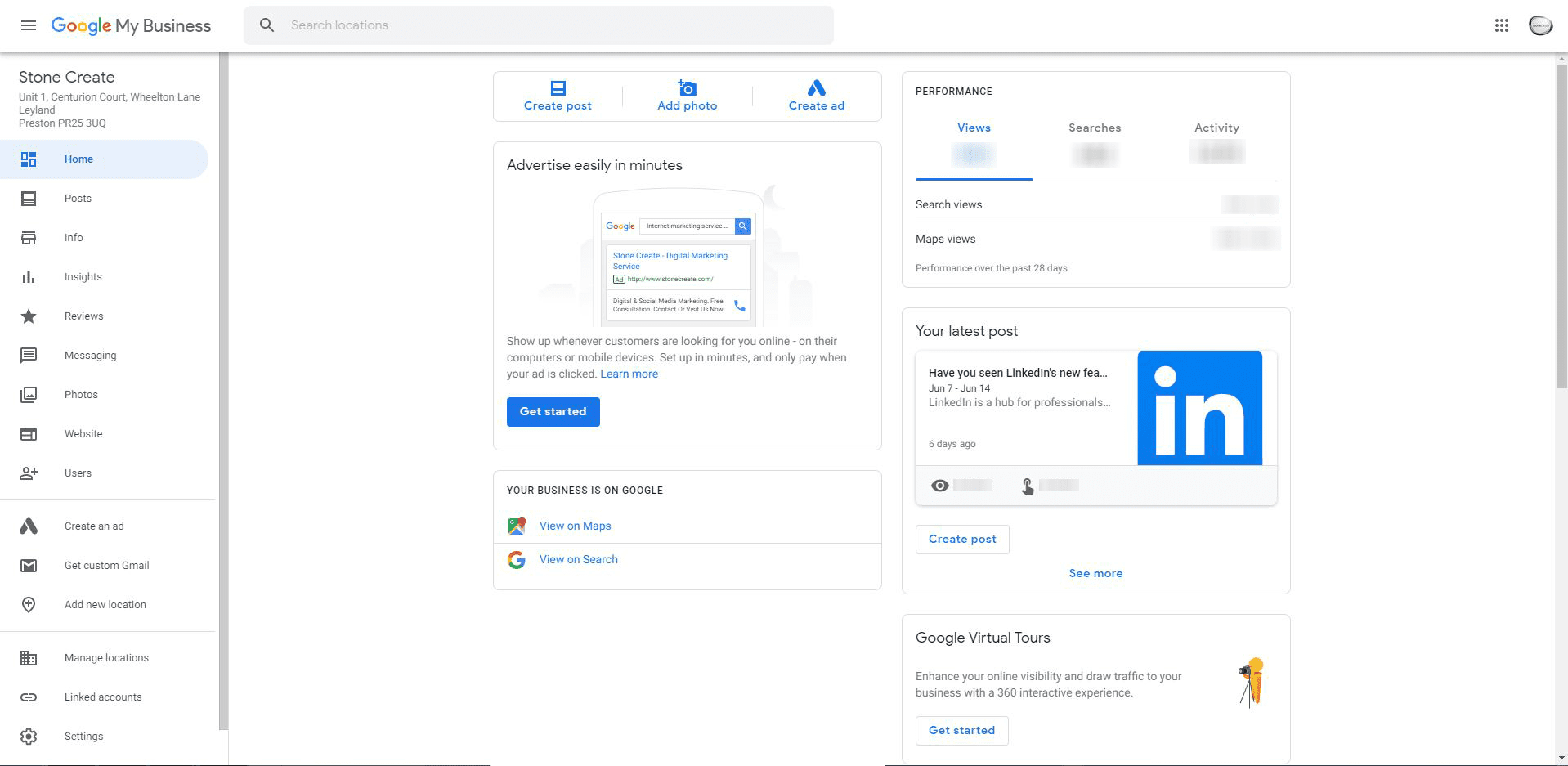
Google My Business’ home page.
4. Another channel of communication
As marketers and business owners, we’re always on the lookout for more ways to expand our reach.
Google My Business is a simple way of creating another channel of communication through which you can connect with customers and clients.
It’s a great way to stand out on Google.
A fully-optimised listing assigns credibility in the user’s mind and so boosts your business’ reputation.
5. Gain customer insight
Google insights gives you access to a heap of consumer information.
Compare metrics against each other and narrow down what works for you and what you need to change.
Observe how many views you get each week and how you can increase the number and boost your sales.
Insights can tell you what people searched to find your business, the action they took on your listing (if they visited your website, requested directions, called you etc.), the number of views and more.
6. Respond to reviews

Google My Business’ review page.
Reviews are important.
They’re a form of social proof and are something consumers regularly turn to before making a purchase.
They can often be the deciding factor in the buying process.
Respond to all reviews (positive or negative) and engage with your customer base.
Your Google My Business listing makes it easy for you to do this and it’s a feature that you need to take advantage of.
Features for you to optimise
You need to input the correct business information for it to work.
Make sure that all the information you provide is the right information for people to find you.
Ensure all of these are correct:
- Address
- Telephone number
- Website link
- Opening hours
- Social media profiles
If any of these are wrong, it could mean you’re driving customers away.
Google My Business aims to make it easier for businesses to be found on the search engine.
By optimising your listing you give yourself a much greater chance of it working for you.
You don’t know how many people you might be neglecting and needlessly turning away by not taking the time to populate it.
For more information on Google My Business send us a message on Facebook.
For information on our marketing and web services, fill out a contact form below.