How To Claim A Google My Business Listing
As a business, you need to claim your Google My Business listing so you can consistently monitor and maintain it.
Google My Business is the little pop up that appears when you search your business on Google.
It shows to the right of the page.
This is what ours looks like.

If you haven’t ever used it before but your business has been established for a few years now, it’s likely Google have created one automatically for you.
This means they’ll also have guessed the information they’ve included about your business. So some of it might be incorrect.
Information shown on Google My Business:
- business address
- website link
- phone number
- opening hours
- business photos
- social links
- reviews
It’s important to update the information as quickly as possible so that you don’t miss out on potential business.
Even if it all looks correct, it’s worth claiming your Google My Business listing in case anything changes in the future.
You can also choose which sectors your business falls under.
Steps to Claiming the Listing
Taking ownership of a page is a simple process.
You’ll need a Google account to get started.
To claim a Google My Business listing there are three steps involved.
Search for your business in Google
Search your exact company name so that the Google My Business listing appears.
Click ‘own this business?’
If your Google My Business listing hasn’t ever been claimed, there should be a link for you to click.
It’ll look like this.
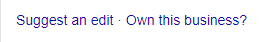
Click the link.
Choose how you would like Google to send you a code
Google will need to verify you in one of three ways.
- Phone number
- Direct mail
Google will use one of these ways to send you a verification code.
Email or phone number are the quickest ways to receive this code.
Input the code
Input the five-digit code and you’ll have access to full management of your Google My Business listing.
For more information on Google My Business and the benefits of using it click here.
To learn more about our services, fill out a contact form below.