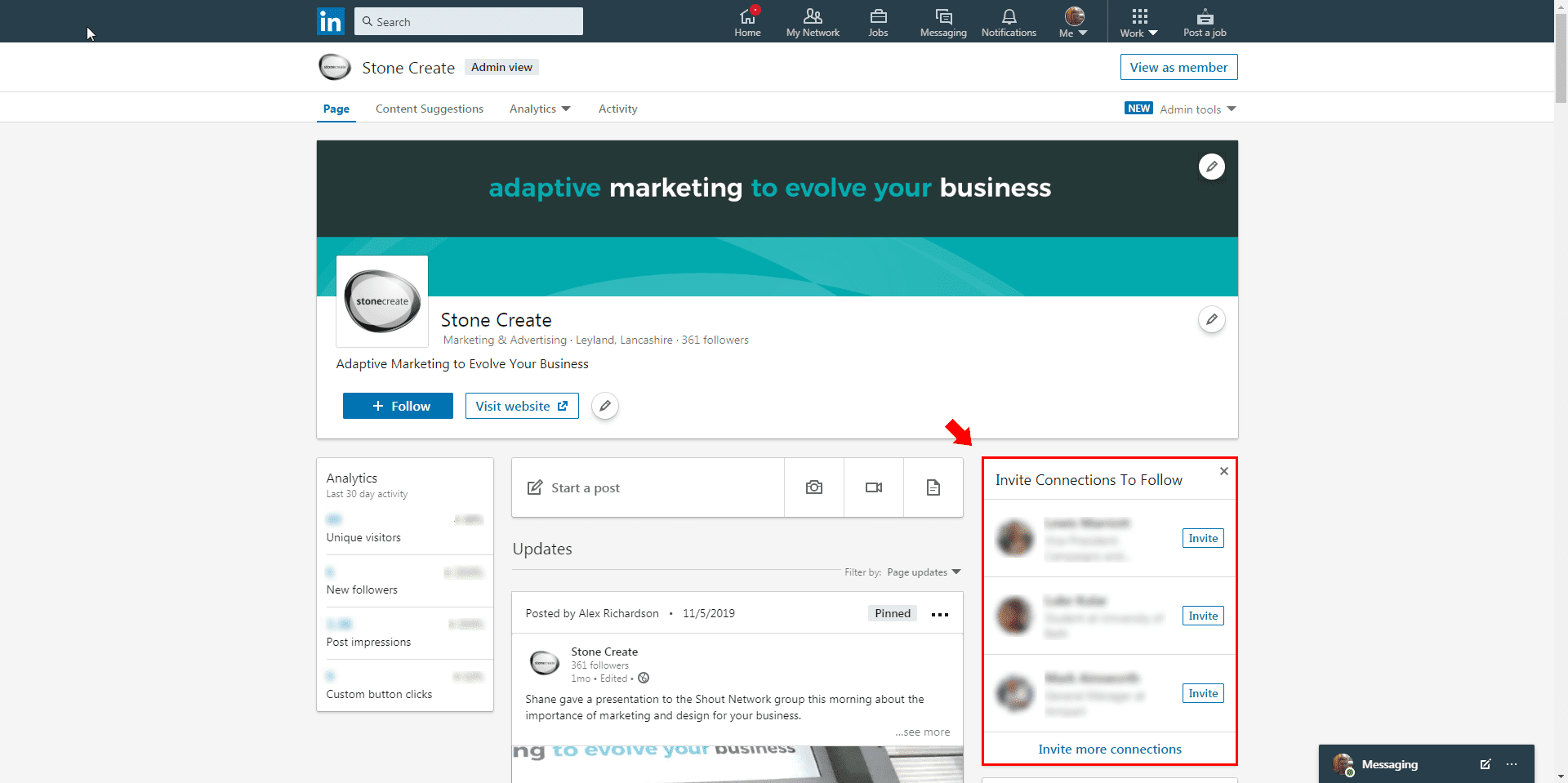LinkedIn Invite Connections Feature Is Back
LinkedIn invite connections feature is back. It’s a feature that will help you grow your company’s page following. LinkedIn first installed the feature a few years ago but removed it due to spam issues. They did the same thing in May of this year. For four weeks of this summer it was available and ready to use. Then all of a sudden when we logged in one morning it had vanished. Again. It’s back again now though and we think it’s here to stay. This should come as good news to those trying to grow company pages. We made the most of the feature in May and grew our page following by as much as 30%! It’s a valuable feature if used properly and appropriately. But that’s where LinkedIn users let each other down. Not everyone used it in the correct manner.
RELATED: How To Claim A LinkedIn Company Page
What do you need to know?
Here’s what you need to know before using the latest feature.
LinkedIn invite connections is a feature that allows you to invite your connections to follow a company page you’re an admin of. It’s much easier to gain followers this way rather than simply growing a page organically and hoping they follow after seeing your content.
You can invite connections via the admin tools dropdown or a sidebar widget that will appear to the right of your company page feed.
Simply go to the admin tools, click invite connections and begin manually selecting the connections you want to invite to follow your company page. If you have fewer than 500 connections you’ll be able to select all your connections to invite at once.
This feature is only available to company page admins. If you’re not an admin of that page, you won’t be able to invite connections to follow it.
Where Can You Find The Invite Connections Feature?
The first place you should look for the invite connections feature is the sidebar. There should be a widget there that will let you quickly invite people LinkedIn are suggesting for you. This is what your screen will look like on desktop…